Odoo is a suite of business management software tools including CRM, e-Commerce, Billing, Accounting, Manufacturing, Warehouse, Project Management, and Inventory Management.
Fabien Pinckaers first in October 2022 experienced Odoo and then announced that moving forward Odoo will make all the applications available for free in the enterprise edition. Making Odoo an unparalleled suite for 70+ integrated business apps.
The first/Initial release of odoo was held in February 2005,18 years ago. Then the stable release of Odoo was held on 16.0/October 12,2022.
The language in which Odoo is written is JavaScript and Python.
This software was first named Tiny-ERP and three years later its name was changed into Open-ERP. Odoo has received industry recognition. Before its name change, it received awards as OpenERP including Trends Gazelle, Deloitte Technology Fast 50 Award, and the Info World’s BOSSIE Award 2013. After changing its name to Odoo, it won consecutive BOSSIE Awards in 2014,2015 and 2016.
An Introduction to Odoo16
Odoo 16 is the latest one, Odoo releases a new version every year. The Odoo 16 was also released with many advancements in application performance, user interface, operational speed, and many other aspects. Odoo 16 is the reflection of the modern era in terms of business and enterprise resource planning.
The system of Odoo16 ensures more business intelligence, a state-of-art reporting feature for MRP and stock, and introduces a complete front-end website builder. Overall the performance speed has increased as compared to the previous version.
Performance
Odoo 16 marked improvement in the performance of ERP systems. It runs twice the speed of the previous one, significantly reducing the time to run operations. The loading and rendering speed grasped is 3.7 times faster than the previous one. In addition, the website and e-commerce became 2.7 times faster to load controllers and e-commerce pages can load 3.9 times faster
- Odoo 16 uses PostgreSQL 12, which supports parallel query execution and improved query optimization
- Odoo 16 has improved the architecture of the Odoo server, allowing it to process more requests per second.
- Improved the way it handles data, allowing it to read and write data faster.
- It also upgraded how it handles images, which can now be read and written faster.
- Introduced a new caching mechanism that allows for faster loading of data.
- Improved its API, allowing it to process more requests faster.
What are the new general features of Odoo16?
Odoo has released its new version ODOO16, with a profusion of new features and aggravation. Odoo 16 is the latest version of popular Open-sourceERP and is packed with features that will make business more competent and productive.
In this blog, we will take a look at the new features of Odoo 16 that you should be aware of.

Odoo 16 Introduces a New Module
Knowledge Module
The new module introduced by odoo is the Knowledge module in the 16 version. It is considered a powerful tool used to store, share and organize data or information within the organization. It allows users to manage and create documents, knowledge bases, and many more. The documents can be uploaded directly from the user’s computer or the Excel sheet. This module allows the users to collaborate on documents and share them with others. It also acts as an Info-sharing Hub. It will enable you to include different business processes, informative articles, administrative guidelines, documents, etc. This application also allows us to keep track of effective communication inside the company.
By using this application you can centralize your organizational information. Easily access the company information. It increases business productivity by strengthening the interaction between the workforce and the company.
The New Search Bar
When you look into the dashboard window of odoo16, you will find the new renewed search bar for quick search.
New Menu under the FavoritesTab
When you click on the Favorite tab you can view the latest new menus called ‘Insert View in the article’ and ‘Insert link in the article’.
Help Icon
Now you can find the help icon as the question mark is placed at the top corner of each field in the form of view. This icon will be visible only if you activate the developer mode.
Internal Link
In Odoo 16, we see an internal link option that is available on the many-to-one field. This is very useful for redirecting to the form view of the data.
Rearranging Button Layout, No more Edit Button
In odoo16 databases, you experience the modification in the button layout, and now you cannot find the Edit button anymore. Now you can view the Create button shifting from the top left corner to the right top corner and also you can view the print or action buttons in the top right corner.
No more edit and save button, a single click on the corresponding field makes the platform prepared for the editing. Similarly, all the entries will save automatically, no need to save separately.
Likewise, the two icons highlighted are also available such as ‘Save manually’ and ‘Discard changes
Sign Module
This module also goes into changing with the latest version of odoo16. In this module, the recipient is allowed to refuse to sign a document. In addition, the auto signature is proposed by default if the user never provided a signature. You can enjoy the signing experience on mobile devices. Furthermore, a visual frame is included in signatures to safeguard that the proper copies carry a visual clue that the documents are signed electronically.
e-Commerce and Website
In odoo, the e-Commerce and Website modules are continuously expanding, and there are new and improved features in odoo16. Now the e-Commerce module can upload pictures or images of multiple products in bulk. The images can be uploaded in a grid view or carousel view. Similarly, now it is simple to notify that product is back in stock to the customers. You can also access the back-end views of the products, events, appointments, etc in a single click. In addition to this, you can convert the image appearance most suitable for mobile, tablets, and computers.
Main Improvement in Odoo 16
- Improved Database Performance.
- Odoo GraphQL API.
- Faster Web Client Performance.
- Improved Reporting.
- Faster from Rendering.
- Improve your Interface.
- Improved Security.
- Improve Search Performance.
- Faster Module Loading.
- Faster Search.
These are just a few new features that you will find in Odoo16. Odoo16 is the best platform for business with its powerful features and friendly-user interference.
Why choose Odoo-ERP?
Odoo is one of the most utilized ERP software in the market. Odoo is not only a single software, Developers can use apps from the odoo store for their requirements and choose themes for UI customization.
Reason to select the Odoo
- Opensource
- Odoo Apps and Modules
- Worldwide Support
- Third-Party Integration
- Flexibility
Let’s discuss this in detail.
Opensource: What makes odoo-friendly and simple applications for developers is the open-source platform.
Odoo Apps and Modules: One of the main supports for odoo users is the odoo app store, which is a collection of over 15000 and more apps. Both odoo partners and developers can add their apps to the odoo store. Both paid and non-paid apps are available in the odoo app store.
Worldwide Support: Odoo customers are enriched with worldwide support. Odoo apps and modules are developed by developers across the globe.
Third-Party Integration: One of the main advantages of Odoo ERP is the third-party integration as compared to the other ERP Platforms.
Flexibility: Odoo ERP is known for its adaptability and flexibility. Being highly modular, customers can choose their modules dependent on their requirements. Also one can easily get them customized for getting applied in future use or addressing such concerns.